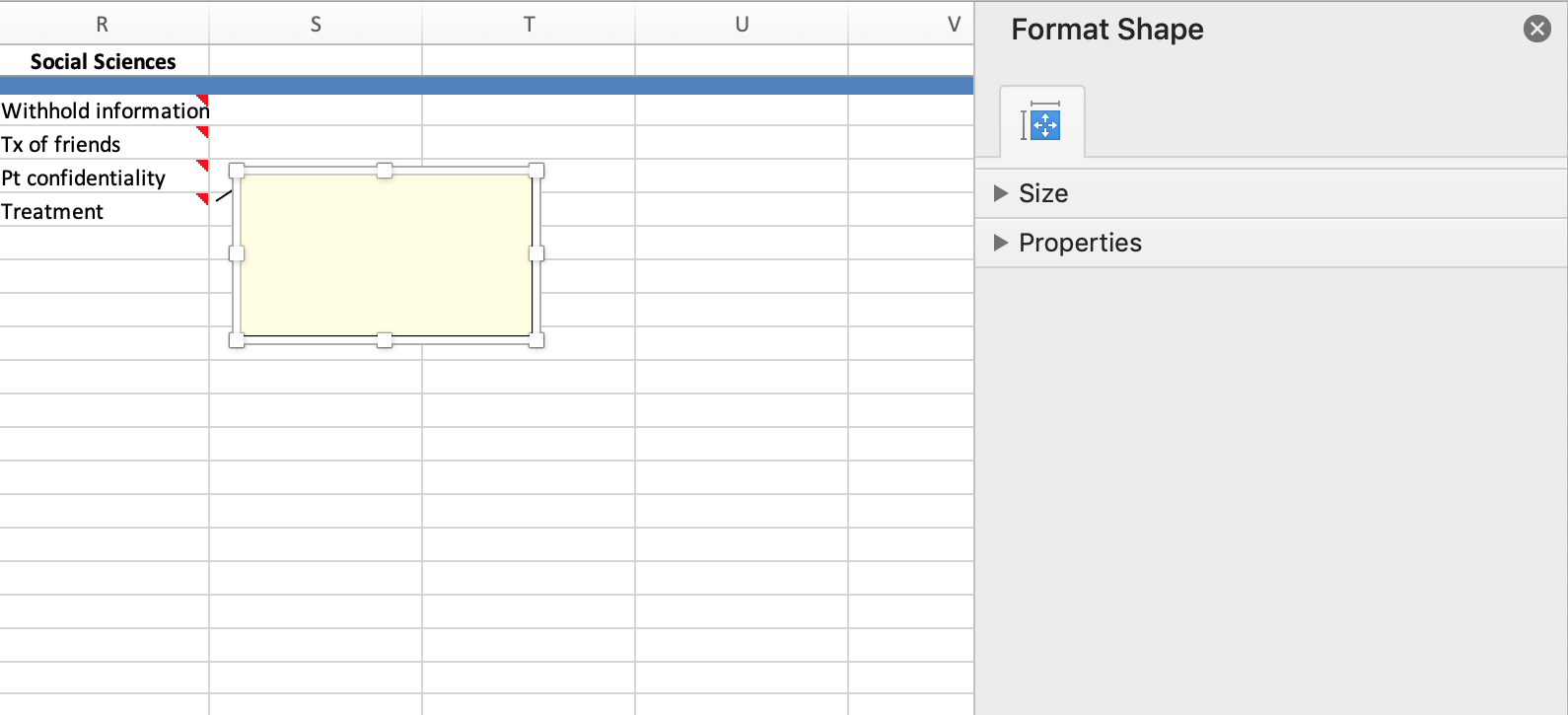I posted this in the general questions but perhaps others here can help me, I am currently running on a Mac with Excel from Office 365, and it seems they have removed the option of adding images to a Note you create from the Mac end. Does anyone know of any help or VBA macro I can utilize for the Mac to add back in my favorite ability to hover an image over a cell.
I utilize excel to create deficiency lists for construction projects and before I would make my reports such that images would hover/appear in what was a comment. But with the change to comments and notes, that right click ability to change a note to an image through customization has gone poof! Grrrrr
Thanks!
I utilize excel to create deficiency lists for construction projects and before I would make my reports such that images would hover/appear in what was a comment. But with the change to comments and notes, that right click ability to change a note to an image through customization has gone poof! Grrrrr
Thanks!