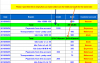hello every Body,I want your Help in this Problem
in my File I have code for Insert Empty Row Each time you enter a different date .. I want to put Specific Text with Calculation For Debit and Credit In This Row
as You See ,thanks & Best Regards
in my File I have code for Insert Empty Row Each time you enter a different date .. I want to put Specific Text with Calculation For Debit and Credit In This Row
as You See ,thanks & Best Regards
| =sum(b8:b10) | =sum(C8:C10) | Total |