Hi everyone..pleasure to meet..I would like to ask 2 questions..
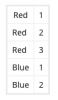
2. Is there any way for excel to automatic math our current data and put it at the side of data that we just paste? Like the example below.
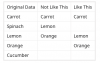
From the Table above, i just paste carrot, Lemon and orange, despite become on top of the table, the are at the side of the identical data. And if possible, can we set the data just 90% accurate, let say the data is Orangee still sit at the side of orange.
Hopefully somebody can help me. Thank You so much. Sorry for my english.
- How to create auto numbering in excel and restart on new items. Like the example below:
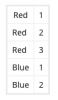
2. Is there any way for excel to automatic math our current data and put it at the side of data that we just paste? Like the example below.
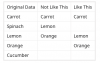
From the Table above, i just paste carrot, Lemon and orange, despite become on top of the table, the are at the side of the identical data. And if possible, can we set the data just 90% accurate, let say the data is Orangee still sit at the side of orange.
Hopefully somebody can help me. Thank You so much. Sorry for my english.

