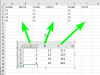I have a CSV with 3 columns of data.
Assume I have imported it to worksheet "data" in a workbook based on a template.
I have a template worksheet that uses those 3 columns of data in columns C, E, G, on worksheet "template"
columns A, B have constant text
columns D, F, H have calculations based on values in C,E,G
Right now, the only way I can think of to get the data into the template in the right places is explicit references in each cell on the template ie
=data!a1 in template!c3, and copy that all down column C?
Is there some powerQuery "magic" I can use?
Or named range trick?
Assume I have imported it to worksheet "data" in a workbook based on a template.
I have a template worksheet that uses those 3 columns of data in columns C, E, G, on worksheet "template"
columns A, B have constant text
columns D, F, H have calculations based on values in C,E,G
Right now, the only way I can think of to get the data into the template in the right places is explicit references in each cell on the template ie
=data!a1 in template!c3, and copy that all down column C?
Is there some powerQuery "magic" I can use?
Or named range trick?