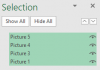You are using an out of date browser. It may not display this or other websites correctly.
You should upgrade or use an alternative browser.
You should upgrade or use an alternative browser.
How to fill white color to Multiple pictures
- Thread starter navic
- Start date
Chihiro
Excel Ninja
Hi @Chihiro
Thanks for your advice, I still need VBA because I will call it from another VBA macros.
Also, thank you for VBA code.
Hi @vletm
That's what I need. Thanks
In the meantime, I tried the option of selecting all images and recording a VBA macro (but I have over several hundred images).
I was not happy with these macros below.
Respect for both
Problem SOLVED
Thanks for your advice, I still need VBA because I will call it from another VBA macros.
Also, thank you for VBA code.
Hi @vletm
That's what I need. Thanks
In the meantime, I tried the option of selecting all images and recording a VBA macro (but I have over several hundred images).
I was not happy with these macros below.
Code:
Sub Macro1()
With Selection.ShapeRange.Fill
.Visible = msoTrue
.ForeColor.ObjectThemeColor = msoThemeColorBackground1
.ForeColor.TintAndShade = 0
.ForeColor.Brightness = 0
.Solid
End With
With Selection.ShapeRange.Fill
.Visible = msoTrue
.ForeColor.ObjectThemeColor = msoThemeColorBackground1
.ForeColor.TintAndShade = 0
.ForeColor.Brightness = 0
.Transparency = 0
.Solid
End With
End Sub
-----------------
Sub Macro2()
ActiveSheet.Shapes.Range(Array("Picture 1")).Select
ActiveSheet.Shapes.Range(Array("Picture 1", "Picture 3")).Select
ActiveSheet.Shapes.Range(Array("Picture 1", "Picture 3", "Picture 4")). _
Select
ActiveSheet.Shapes.Range(Array("Picture 1", "Picture 3", "Picture 4", _
"Picture 5")).Select
With Selection.ShapeRange.Fill
.Visible = msoTrue
.ForeColor.ObjectThemeColor = msoThemeColorBackground1
.ForeColor.TintAndShade = 0
.ForeColor.Brightness = 0
.Solid
End With
With Selection.ShapeRange.Fill
.Visible = msoTrue
.ForeColor.ObjectThemeColor = msoThemeColorBackground1
.ForeColor.TintAndShade = 0
.ForeColor.Brightness = 0
.Transparency = 0
.Solid
End With
End SubRespect for both
Problem SOLVED