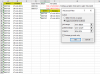You are using an out of date browser. It may not display this or other websites correctly.
You should upgrade or use an alternative browser.
You should upgrade or use an alternative browser.
how to extract unique itesm based on date
- Thread starter m9vukyem
- Start date
AlanSidman
Well-Known Member
You can use the remove duplicates function in Power Query. Here is the Mcode as a result of that action
Code:
let
Source = Excel.CurrentWorkbook(){[Name="Table1"]}[Content],
#"Changed Type" = Table.TransformColumnTypes(Source,{{"BATCH", Int64.Type}, {"Txn Date", type date}}),
#"Removed Duplicates" = Table.Distinct(#"Changed Type")
in
#"Removed Duplicates"Attachments
Peter Bartholomew
Well-Known Member
GraH - Guido
Well-Known Member
Bosco offering a non formula solution? This forum keeps surprising me 
Peter Bartholomew
Well-Known Member
It always happens; just when you think you have everyone stereotyped, someone steps out of line!