You are using an out of date browser. It may not display this or other websites correctly.
You should upgrade or use an alternative browser.
You should upgrade or use an alternative browser.
How to draw a chart by VBA
- Thread starter IceFrogBG
- Start date
Eloise T
Active Member
To get you started, create your chart manually while Recording a Macro.
First, click on the Developer tab, then find the Code section (left side of menu ribbon) and Click on Record Macro. See below.

Create the chart manually.
Once you have completed creating your chart, return to the Developer tab and click on Stop Recording which is in the same place as the Record Macro button was.
Press ALT + F8 and click on the edit button in the right side of the window.

Highlight the information you see and report back here by pasting it in the window using the

I apologize if you already knew this; however, this will get you help the quickest.
First, click on the Developer tab, then find the Code section (left side of menu ribbon) and Click on Record Macro. See below.

Create the chart manually.
Once you have completed creating your chart, return to the Developer tab and click on Stop Recording which is in the same place as the Record Macro button was.
Press ALT + F8 and click on the edit button in the right side of the window.

Highlight the information you see and report back here by pasting it in the window using the
I apologize if you already knew this; however, this will get you help the quickest.
NARAYANK991
Excel Ninja
Hi ,
The Internet has enough code examples on this :
https://www.thespreadsheetguru.com/blog/2015/3/1/the-vba-coding-guide-for-excel-charts-graph
https://analysistabs.com/excel-vba/chart-examples-tutorials/
http://www.globaliconnect.com/excel...ct-the-chartobject-object&catid=79&Itemid=475
Narayan
The Internet has enough code examples on this :
https://www.thespreadsheetguru.com/blog/2015/3/1/the-vba-coding-guide-for-excel-charts-graph
https://analysistabs.com/excel-vba/chart-examples-tutorials/
http://www.globaliconnect.com/excel...ct-the-chartobject-object&catid=79&Itemid=475
Narayan
I know you asked for a VBA solution and they are provided above
Did you consider using a single chart and linking it with a Control so you can browse through the data

In the example you use the spinner to increase or decrease the data being viewed. The Title and Series change as you click
See it implemented on your data in the attached file
Did you consider using a single chart and linking it with a Control so you can browse through the data
In the example you use the spinner to increase or decrease the data being viewed. The Title and Series change as you click
See it implemented on your data in the attached file
Attachments
Hi NARAYANK991Hi ,
The Internet has enough code examples on this :
https://www.thespreadsheetguru.com/blog/2015/3/1/the-vba-coding-guide-for-excel-charts-graph
https://analysistabs.com/excel-vba/chart-examples-tutorials/
http://www.globaliconnect.com/excel...ct-the-chartobject-object&catid=79&Itemid=475
Narayan
I will go to search these page.
Thanks
Hello Hui,I know you asked for a VBA solution and they are provided above
Did you consider using a single chart and linking it with a Control so you can browse through the data
View attachment 46187
In the example you use the spinner to increase or decrease the data being viewed. The Title and Series change as you click
See it implemented on your data in the attached file
Thank you so much.
You give me a many answer (for my question).
This case I want to create a char which display the percentage of NG % only.
Each checker have one chart at right (and the number of checker item is not fix).
Hello Hui,
Thank you so much.
You give me a many answer (for my question).
This case I want to create a char which display the percentage of NG % only.
Each checker have one chart at right (and the number of checker item is not fix).
Can you please explain your requirements as your comments are unclear
Hello Hui,Can you please explain your requirements as your comments are unclear
Sorry because my explain is not clear.
Can you see attached file,I wrote some comment here.
Thanks so much.
Attachments
Select the Chart
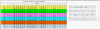
Note that the Data Series is selected as it is the only one there
Press Ctrl+C
Select the Cell Below the Chart
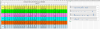
Press Ctrl+V
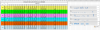
Click on the new Chart
Then click the series so it is selected like in the above picture
Now Drag the Blue Outline surrounding the Range C18:AG18 down to the Data at Row 22
Repeat for other charts
Note that the Data Series is selected as it is the only one there
Press Ctrl+C
Select the Cell Below the Chart
Press Ctrl+V
Click on the new Chart
Then click the series so it is selected like in the above picture
Now Drag the Blue Outline surrounding the Range C18:AG18 down to the Data at Row 22
Repeat for other charts

