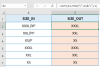Dear Excel Expert,
I've attached an excel sheet where I've Used Formula =LEFT(A2,FIND("/",A2)-1) for Removing "/" and Taken Left All Characters before "/"
Like Example Below
SIZE_IN SIZE_OUT
XXXL/XP XXXL
XXL/PP XXL
XS/P XS
XXXL XXXL
XXL XXL
XS XS
But when Cell value will come Like "XXXL" without "/" then Full Characters "XXXL" will come, only split Left all characters data when "/" come, yours help and advise highly expecting.
Thanks,
Porag
I've attached an excel sheet where I've Used Formula =LEFT(A2,FIND("/",A2)-1) for Removing "/" and Taken Left All Characters before "/"
Like Example Below
SIZE_IN SIZE_OUT
XXXL/XP XXXL
XXL/PP XXL
XS/P XS
XXXL XXXL
XXL XXL
XS XS
But when Cell value will come Like "XXXL" without "/" then Full Characters "XXXL" will come, only split Left all characters data when "/" come, yours help and advise highly expecting.
Thanks,
Porag