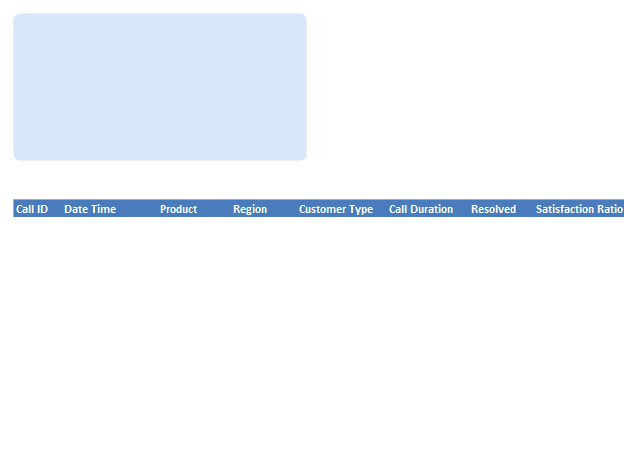Hello!
just new here, I just want to ask how can I make Excel as a Database where 10 or more users will be writing and reading data from it, The excel file will be accessed in a "server PC" in a local network. I just don't know where to start, just some ideas will do, and also a much efficient way, if there's any. SQL is not an option since when I leave this, there will be no one maintaining it.
just new here, I just want to ask how can I make Excel as a Database where 10 or more users will be writing and reading data from it, The excel file will be accessed in a "server PC" in a local network. I just don't know where to start, just some ideas will do, and also a much efficient way, if there's any. SQL is not an option since when I leave this, there will be no one maintaining it.