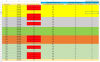david gabra
Member
Hi
Let me start, if you figure this out I will be so so happy. I have no idea and stumped. Starts easy...
1.
All employees who worked for more that 48 hours a week. If they did, I need a message to state - 'Yes'. I guess we need a sum on the column called 'Hours' per Week. - that the easy part.
2.
I need to know the total number of weeks where the hours worked was above 48.
bit harder.
3. Now the really tricky bit I believe.
I need to the count of number of CONSECUTIVE WEEKS ONLY where where a person has exceeded the 48 hour limit for- this I have no clue how to do.
I have attached a work example, where I need the logic.
Please keep the solution as simple as possible.
Many thanks
Thank you
David.
Let me start, if you figure this out I will be so so happy. I have no idea and stumped. Starts easy...
1.
All employees who worked for more that 48 hours a week. If they did, I need a message to state - 'Yes'. I guess we need a sum on the column called 'Hours' per Week. - that the easy part.
2.
I need to know the total number of weeks where the hours worked was above 48.
bit harder.
3. Now the really tricky bit I believe.
I need to the count of number of CONSECUTIVE WEEKS ONLY where where a person has exceeded the 48 hour limit for- this I have no clue how to do.
I have attached a work example, where I need the logic.
Please keep the solution as simple as possible.
Many thanks
Thank you
David.