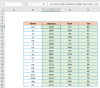Hi All,
Hope every one keeping safe!!
I have to working on one file, which has number of tabs and large amount of data.
All these tabs data comes in summary tab via formulas.
I need to analyze this summary tab.....I need to manually see from which tab this is coming from, which is very lengthy task.
So I am looking a way from I can find out automatically, like cells get themselves highlighted in colors and each color denotes one tab.
It will make life easy, because by looking at cell I can find out which tab it is referring to.
or any other suggestions are welcome.
Attaching one test file for reference.
thanks in advance
Hope every one keeping safe!!
I have to working on one file, which has number of tabs and large amount of data.
All these tabs data comes in summary tab via formulas.
I need to analyze this summary tab.....I need to manually see from which tab this is coming from, which is very lengthy task.
So I am looking a way from I can find out automatically, like cells get themselves highlighted in colors and each color denotes one tab.
It will make life easy, because by looking at cell I can find out which tab it is referring to.
or any other suggestions are welcome.
Attaching one test file for reference.
thanks in advance