You are using an out of date browser. It may not display this or other websites correctly.
You should upgrade or use an alternative browser.
You should upgrade or use an alternative browser.
Hide Formulas
- Thread starter Pasadu
- Start date
After protecting the sheet with a password, opening it the next time round comes along with another worksheet, as the picture shows. I just want to be able to protect my sheet with a password and open it successfully the next time round. Even after taking off the password(1), it still opens requesting a password. Thank You.
Attachments
I have Protected some cells on the main sheet (MPS sheet)."
I tried the option in the picture you have attached while i was having problems but i disabled it afterwards.
Currently, it is only the place in my picture attached that i inputted the Password. The password is 1. With other different workbooks without macro, i can protect without any problem but this current worksheet gives me issues when protecting with a password. All i want is a way to protect my MPS worksheet without anybody having access to it without a Password
I tried the option in the picture you have attached while i was having problems but i disabled it afterwards.
Currently, it is only the place in my picture attached that i inputted the Password. The password is 1. With other different workbooks without macro, i can protect without any problem but this current worksheet gives me issues when protecting with a password. All i want is a way to protect my MPS worksheet without anybody having access to it without a Password
Attachments
Last edited:
Thank you for the feedback, but i do not really understand it much though i'll try to respond.
I have locked the files that i do not want anybody to access, and left open the cells that can be modified.
Now after locking the cells, i have to protect the entire MPS sheet in general. So i inputted a Password. I protected the worksheet, not the workbook.
And i have erased the picture below yet i still face the same problem.

 .
.
I have locked the files that i do not want anybody to access, and left open the cells that can be modified.
Now after locking the cells, i have to protect the entire MPS sheet in general. So i inputted a Password. I protected the worksheet, not the workbook.
And i have erased the picture below yet i still face the same problem.

 .
.Pasadu
Did You test that my sent 'right-side-file'? Yes/No?
You wrote that do not want anybody to access ... hmm? Then why to make a file?
left open the cells that can be modified ... should do with sheet protection with code ...
i have to protect the entire MPS sheet in general what do You mean ... in general?
One protection has done by my code and it's still without password!
What would You protect?
Could Your write one more time?
Did You test that my sent 'right-side-file'? Yes/No?
You wrote that do not want anybody to access ... hmm? Then why to make a file?
left open the cells that can be modified ... should do with sheet protection with code ...
i have to protect the entire MPS sheet in general what do You mean ... in general?
One protection has done by my code and it's still without password!
What would You protect?
Could Your write one more time?
Yes i have tested the file you sent to me, i realized the vba is locked with a Password. I appreciate that.
With nobody accessing, I meant that i want users to access some cells (A5,A8,A11,column L and M), and prevent users from accessing the other cells on the worksheet. So those cells are locked and protected on the MPS sheet. It works fine just as i want it to be.
When the MPS sheet is locked without a Password, it works fine when i close the file or open it on any day. But i just tried locking it with a Password this afternoon and started experiencing the problems.
When i try to add a Password after unprotecting the sheet and protecting it again with a password, it does not work better because whenever i close the file and open it again, the first thing it asks me is Password even though i have not protected the workbook.

Now after opening this, another excel page pops up that says
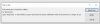
Please I'm sorry if my understanding is low on this because VBA is a new thing to me. Thank You.
With nobody accessing, I meant that i want users to access some cells (A5,A8,A11,column L and M), and prevent users from accessing the other cells on the worksheet. So those cells are locked and protected on the MPS sheet. It works fine just as i want it to be.
When the MPS sheet is locked without a Password, it works fine when i close the file or open it on any day. But i just tried locking it with a Password this afternoon and started experiencing the problems.
When i try to add a Password after unprotecting the sheet and protecting it again with a password, it does not work better because whenever i close the file and open it again, the first thing it asks me is Password even though i have not protected the workbook.

Now after opening this, another excel page pops up that says
Please I'm sorry if my understanding is low on this because VBA is a new thing to me. Thank You.
Attachments
Pasadu
I saw Your previous reply which You ... deleted.
Test this version ...
> do this work as You would have an image? <
>> to open file use same password as You used 1
>> other passwords are Your username
If file has opened as read-only then that cannot save ...
MPS-sheets password is done by code.
One reason of Your ...
... was that You tried to do something same, which there has already done by code.
>> Questions? <<
.. and of course, You post here something ... same.
I saw Your previous reply which You ... deleted.
Test this version ...
> do this work as You would have an image? <
>> to open file use same password as You used 1
>> other passwords are Your username
If file has opened as read-only then that cannot save ...
MPS-sheets password is done by code.
One reason of Your ...
... was that You tried to do something same, which there has already done by code.
>> Questions? <<
.. and of course, You post here something ... same.
Attachments
I'm sorry i deleted the first one because it was not time to send it to you but mistakenly sent it, sorry.
Alright, i have tested your file, and seen the updates and now understands why it is so.
Thank you very much for your patience and time.
Please at the beginning of my work, you locked my worksheet for me as i requested. If it is possible, can you please show me the code or how you locked A1:O19 without scrolling? Thank You.
Alright, i have tested your file, and seen the updates and now understands why it is so.
Thank you very much for your patience and time.
Please at the beginning of my work, you locked my worksheet for me as i requested. If it is possible, can you please show me the code or how you locked A1:O19 without scrolling? Thank You.




