rahulbuddy
New Member
Hello Guys,
I am making an excel file where, I want to retrieve a cell value from another cell next to that particular date.
So I have a exchange rate table with 2 columns, where in Column1 I have dates and in Column2 I have currency exchange rate for that particular rate. Lets say I have this data for 6 months.
In another column, I want to fetch that exchange rate value only for a particular date. Kindly look at image attached. Any help is much appreciated.
Thanks and Regards,
Rahul.
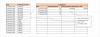
I am making an excel file where, I want to retrieve a cell value from another cell next to that particular date.
So I have a exchange rate table with 2 columns, where in Column1 I have dates and in Column2 I have currency exchange rate for that particular rate. Lets say I have this data for 6 months.
In another column, I want to fetch that exchange rate value only for a particular date. Kindly look at image attached. Any help is much appreciated.
Thanks and Regards,
Rahul.
Attachments
Last edited:





