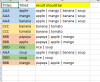You are using an out of date browser. It may not display this or other websites correctly.
You should upgrade or use an alternative browser.
You should upgrade or use an alternative browser.
from coloumn values to cell data [TEXTJOIN Fn in VBA form]
- Thread starter Mehmud Khan
- Start date
Mehmud Khan
Member
one of excel ninja was helped me (in formula format) but unfortunately it was not working in my excel.
Thanks
data from coloumn crieteria to in a cell.
Dear Friends, Need your valuable assistance. somebody can please help me in attached query. Thanks in advance. MK
chandoo.org
Thanks
Mehmud Khan
Why are cells C13 & C14 empty?
Why are cells C13 & C14 empty?
Mehmud Khan
Member
Mehmud Khan
C13 and C14 are empty ... then why delete empty cells?
eg if there is Your file kind of case with rows 13 & 14 - what are correct results?
If someone tries to make any code then You should give clear rules - what should do?
Or
If You could use Pivot-table ...
would it give result - which solves something?
C13 and C14 are empty ... then why delete empty cells?
eg if there is Your file kind of case with rows 13 & 14 - what are correct results?
If someone tries to make any code then You should give clear rules - what should do?
Or
If You could use Pivot-table ...
would it give result - which solves something?
Attachments
AlanSidman
Well-Known Member
Mehmud Khan
Member
Mehmud Khan
C13 and C14 are empty ... then why delete empty cells?
eg if there is Your file kind of case with rows 13 & 14 - what are correct results?
If someone tries to make any code then You should give clear rules - what should do?
Or
If You could use Pivot-table ...
would it give result - which solves something?
Thanks you so much vletm...
your inputs are really appreciable....
unfortunately its not the solution....
AlanSidman provided the more useful solution...
Thanks once again for your precious time...
Mehmud Khan
Member
An option available to you is Power Pivot. Create a measure
=CONCATENATEX(range,Range[Title2]," | ")
Hello AlanSidman,
Thanks you very much for your reply...
first of all so sorry.. may be i am not able to explain the issue properly... also sorry for bad english...
but still you gave the more useful solution.
but how you use this kind of pivot...
I am still not able to create a pivot table like you...
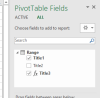
Thanks once again..
Please help..
-mehmud
Mehmud Khan
How it could be the solution, if You skip to answer eg to those three question?
How it could be the solution, if You skip to answer eg to those three question?
AlanSidman
Well-Known Member
This should help you to understand what I did
Mehmud Khan
Here to sample VBA.
Usage:
Keep Your data same format as in Your sample.
Press one of [ Do It ]-button.
Here to sample VBA.
Usage:
Keep Your data same format as in Your sample.
Press one of [ Do It ]-button.
Attachments
Mehmud Khan
Member
Mehmud Khan
Here to sample VBA.
Usage:
Keep Your data same format as in Your sample.
Press one of [ Do It ]-button.
Dear vletm,
You are really superb..
1. the first one is not the solution.
2. the second is the exact solution which I am looking.
thanks you very much..
regards from mumbai...
Mehmud Khan
The 1st one is as well as the solution, if You've used colors as You've used with Your file.
The 1st one is as well as the solution, if You've used colors as You've used with Your file.