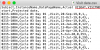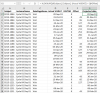Hello,
I am not super expert in excel. I hope I get some help to resolve my issue. I have subject data where each subject will have a different Cycle 1 Day 1 date. Based on this C1D1 (cycle 1 day 1) date for each subject, I would like to generate projected date for Cycle 2 day 1 and Cycle 3 day 1.... Cycle 9 Day 1 and go on...sample file has been attached. Hope I get some help from the experts. I really appreciate for your help.
I am not super expert in excel. I hope I get some help to resolve my issue. I have subject data where each subject will have a different Cycle 1 Day 1 date. Based on this C1D1 (cycle 1 day 1) date for each subject, I would like to generate projected date for Cycle 2 day 1 and Cycle 3 day 1.... Cycle 9 Day 1 and go on...sample file has been attached. Hope I get some help from the experts. I really appreciate for your help.