when I look at a formula everything is normal. When I click on the formula the font goes all over the place.
This is what the formula looks like when I click the cell

This is what it looks like when I click the formula bar to edit it. As you can imagine when I have large complex formulas this gets pretty unviewable.
How do I make this appear normally?
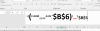
This is what the formula looks like when I click the cell
This is what it looks like when I click the formula bar to edit it. As you can imagine when I have large complex formulas this gets pretty unviewable.
How do I make this appear normally?

