Fred Wayne
Member
Hello. My name is Fred. I am making a little project for my University. I am making a file in which I have several sheets. One of those sheets is called "Guests", I need to make an UserForm with a ListBox in which all guests names will be displayed(Guests names are in "Guests" Sheet.) I have created a TextBox and I need to search guest names from that textbox. All the Sheets have a button to display the "Guests UserForm", but when I try to open it, an error of "Run-Time error '9': Subscript Out of range" is displayed. A made a macro to search from the same guests sheets but it makes my workbook kind of slow. Would you please help me with this. I have tried on different ways to make it filter from "Guests" sheet but it has been so hard for me to get it. I would love you to help me on this. In the "Guests" UserForm you will find the code I used to make the textbox filtering. I will attach some screenshots and the original file. On a past forum I requested for your help, and you did help me and you fixed a file I sent. but I had to open a new post. I´d really love you to help me finding out why i can´t get it. YOU ARE THE BEST. THANK YOU VERY MUCH.
Attachments
-
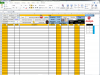 WorkBook.PNG162 KB · Views: 10
WorkBook.PNG162 KB · Views: 10 -
 Button for opening the UserForm Guests.PNG242.4 KB · Views: 9
Button for opening the UserForm Guests.PNG242.4 KB · Views: 9 -
 Guests Sheet, here you can find all the guests names that must appear on the UserForm ListBox..PNG161.4 KB · Views: 11
Guests Sheet, here you can find all the guests names that must appear on the UserForm ListBox..PNG161.4 KB · Views: 11 -
 I Need The TextBox Filters the Guests Names with info from the ListBox.PNG102.8 KB · Views: 14
I Need The TextBox Filters the Guests Names with info from the ListBox.PNG102.8 KB · Views: 14 -
 Code I used for the UserForm to filter from TextBox.PNG122.5 KB · Views: 13
Code I used for the UserForm to filter from TextBox.PNG122.5 KB · Views: 13

