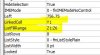jb
Member
Hi Helpers,
I have a excel file table testing with 3 worksheets - tt, mon and tue
All worksheet has same table format.
Now tt sheet's table is empty. I have created mon and tue sheets with data in table. As it is a sample, I have two sheets otherwise there will be 6 sheets for 6 days.
I want to create a drop down in tt sheet with 6 days names. And based on user's choice of day it should fill data from respective sheet's table.
i.e. if user selects tuesday from day list then table of tt sheet should be filled with data from tue sheet.
Two things are to be taken care off
1. It should paste only values not any links in table of tt sheet
2. It should not disturb any conditional formatting of table of tt sheet. (This is sample so I have kept only required part)
Thanks in advance
I have a excel file table testing with 3 worksheets - tt, mon and tue
All worksheet has same table format.
Now tt sheet's table is empty. I have created mon and tue sheets with data in table. As it is a sample, I have two sheets otherwise there will be 6 sheets for 6 days.
I want to create a drop down in tt sheet with 6 days names. And based on user's choice of day it should fill data from respective sheet's table.
i.e. if user selects tuesday from day list then table of tt sheet should be filled with data from tue sheet.
Two things are to be taken care off
1. It should paste only values not any links in table of tt sheet
2. It should not disturb any conditional formatting of table of tt sheet. (This is sample so I have kept only required part)
Thanks in advance