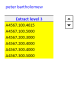DashboardNovice
Member
In the attached file, I have project ID numbers which exist at various levels. The project IDs contain a dot to separate each level.
So we have:
For each example, I want to extract level 1, 2, 3 and 4. When I extract any given level #, I want to extract it for that level and below. For example, if I want to extract level 2, I want to extract it at levels 2, 3 and 4 like F16:F18. However, I am having trouble extracting any level at that same level (see G16). This has to do with the fact that the # of dots at any given level is = Level # -1.
The orange cells show the results I am trying to obtain. The yellow cells show my formulas.
One last thing to point out is that while level 1 will always have 5 characters, the number of characters at level 2, 3 and 4 may vary. I included example #2 to show this.
So I am trying to determine a formula that can work in all of these situations in yellow in columns G and N.
Can anybody offer any suggestions on how to extract any given level (e.g. level 2) across all project IDs at that level and below (e.g. levels 2, 3 and 4).
So we have:
- # of Dots = Level # -1
- Level # = # of Dots + 1
For each example, I want to extract level 1, 2, 3 and 4. When I extract any given level #, I want to extract it for that level and below. For example, if I want to extract level 2, I want to extract it at levels 2, 3 and 4 like F16:F18. However, I am having trouble extracting any level at that same level (see G16). This has to do with the fact that the # of dots at any given level is = Level # -1.
The orange cells show the results I am trying to obtain. The yellow cells show my formulas.
One last thing to point out is that while level 1 will always have 5 characters, the number of characters at level 2, 3 and 4 may vary. I included example #2 to show this.
So I am trying to determine a formula that can work in all of these situations in yellow in columns G and N.
Can anybody offer any suggestions on how to extract any given level (e.g. level 2) across all project IDs at that level and below (e.g. levels 2, 3 and 4).