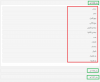YasserKhalil
Well-Known Member
Hello everyone
I have this link
LINK
There are three topics on this page and each is displayed by the collapse method and below each topic, there are sub-topics (months in Hijri calendar).
Below each sub-topic, there are PDF links.
How can I extract those links in organized columns: Column A would be for topics and Column B for sub-topics and Column C for the PDF links?
Thanks in advance for help.
I have this link
LINK
There are three topics on this page and each is displayed by the collapse method and below each topic, there are sub-topics (months in Hijri calendar).
Below each sub-topic, there are PDF links.
How can I extract those links in organized columns: Column A would be for topics and Column B for sub-topics and Column C for the PDF links?
Thanks in advance for help.