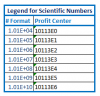Need assistance, is there a way to convert a ‘csv’ or ‘txt’ file that has numbers in a column that has the ‘Scientific & General’ format using Office 365? I used to use the ‘From Text/CSV’ located under the ‘Data’ tab but it does not work for me using Office 365 Excel.
I attached a ‘CSV’ and ‘TXT’ file. The 3rd tab ‘convert Scientific & General #s’ in Column ‘B’ has the numbers in the ‘Scientific & General’ format. **The 2nd tab ‘vlookup formula’ has a formula that I used as an alternate and the ‘LEGEND’ that has the Scientific numbers and what they should be when converted. Just would like to know if there was a another method/formula and if there was still a way to use the ‘From Text/CSV’ using Office 365 Excel.
I attached a ‘CSV’ and ‘TXT’ file. The 3rd tab ‘convert Scientific & General #s’ in Column ‘B’ has the numbers in the ‘Scientific & General’ format. **The 2nd tab ‘vlookup formula’ has a formula that I used as an alternate and the ‘LEGEND’ that has the Scientific numbers and what they should be when converted. Just would like to know if there was a another method/formula and if there was still a way to use the ‘From Text/CSV’ using Office 365 Excel.