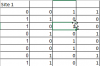You are using an out of date browser. It may not display this or other websites correctly.
You should upgrade or use an alternative browser.
You should upgrade or use an alternative browser.
Equally divide 0's and 1's in a Row of 8
- Thread starter Yashish
- Start date
Hi Yashish, and welcome to the forum. 
Can you elaborate on what you mean by dividing the 0's and 1's? In your example file, I see two grids, and there's only a single 1 on entire sheet. Are we dividing that number somehow? Perhaps a different example showing what you have now, and then on the 2nd sheet, what you would like to see?

Can you elaborate on what you mean by dividing the 0's and 1's? In your example file, I see two grids, and there's only a single 1 on entire sheet. Are we dividing that number somehow? Perhaps a different example showing what you have now, and then on the 2nd sheet, what you would like to see?
Yashish
Firstly, Welcome to the Chandoo.org Forums
In A2: =LARGE(ROW($1:$100)*NOT(COUNTIF($A$1:A1,ROW($1:$100))),RANDBETWEEN(1,(100+2-1)-ROW(A1))) Ctrl+Shift+Enter
Copy across and down
See attached file:
Not really sure what "Is there a formula which could divide the random 0's and 1's in row of 8." means?
Firstly, Welcome to the Chandoo.org Forums
In A2: =LARGE(ROW($1:$100)*NOT(COUNTIF($A$1:A1,ROW($1:$100))),RANDBETWEEN(1,(100+2-1)-ROW(A1))) Ctrl+Shift+Enter
Copy across and down
See attached file:
Not really sure what "Is there a formula which could divide the random 0's and 1's in row of 8." means?
Attachments
I know we can generate random numbers using Randbetween formula with which I will get 0 and 1 but can we equally allocate these 0's and 1's in such a way that in a row of 8( 1 should be displayed 4 times and 0 should be displayed 4 times) and again it should be in random order.
I am attaching the example which I tried to achieve using Randbetween but it wasn't allocated equally, so I manually made 0's and 1's to display 4 times each.
I am attaching the example which I tried to achieve using Randbetween but it wasn't allocated equally, so I manually made 0's and 1's to display 4 times each.
Attachments
How about this?

I needed a helper column which is over at Column U
You can hide those if you wish
I used a formula which extracts a number using choose from a list of Numbers
=DEC2BIN(CHOOSE(RANDBETWEEN(1,6),3,5,6,9,10,12),4)
This list is special in that it is the list of Decimals that have 2 1's when converted to Binary
Then i just extract the each digit using a Mid formula
See attached file
I needed a helper column which is over at Column U
You can hide those if you wish
I used a formula which extracts a number using choose from a list of Numbers
=DEC2BIN(CHOOSE(RANDBETWEEN(1,6),3,5,6,9,10,12),4)
This list is special in that it is the list of Decimals that have 2 1's when converted to Binary
Then i just extract the each digit using a Mid formula
See attached file
Attachments
Thanks Hui,Whoops, so I did
It seems to be working but only problem is every column in each site should have four 0's and four 1's.
For eg:- The attached file provided by you in Site 1 A2 to A8 was showing only two 0's and six 1's. I hope you are understanding the requirement and sorry in case I confused you.
Hello Hui,Use the same logic but adapt it to the columns
I am sorry but was unable to adapt it to columns. I know its almost solved, could you please assist me in adopting the logic to columns.
Same technique but this time we have to use numbers up to 256 (2^8)
There are 70 Binaries between 0 and 256 that have 4 x 1's
So the formula becomes:
=DEC2BIN(CHOOSE(RANDBETWEEN(1,70),15,23,27,29,30,39,43,45,46,51,53,54,57,58,60,71,75,77,78,83,85,86,89,90,92,99,101,102,105,106,108,113,114,116,120,135,139,141,142,147,149,150,153,154,156,163,165,166,169,170,172,177,178,180,184,195,197,198,201,202,204,209,210,212,216,225,226,228,232,240),8)
see attached file:
Press F9 to get new numbers if required