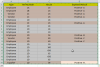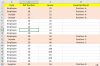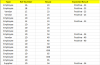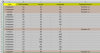david gabra
Member
Hi
I am totally stuck.
I have a file with 10000s of rows and I need to check for duplicates between employee and vendors. Please note I need to exclude employee to employee duplicates.
I only need to check employee to the supplier duplicates , and I do not know how to do exclude employee to employee duplicates from the analysis - so getting 1000s of false positives.
Let me give you a sample file and show the outcome required.
It is really key to be able to know which duplicates go together - so we need to be able when we filter to distinguish each group of duplicates.
Thank you
We need to run on the House field
Type Ref Number House Expected Result
Employee 1A 23 Positive -A
Employee 1B 23 Positive -A
Vendor 1C 23 Positive -A
Vendor 1C 23 Positive -A
Employee 1D 24
Employee 1E 23
Employee 1D 24
Employee 1D 24
Employee 1D 30
Employee 1D 54 Positive -B
Vendor 1D 40 Positive -C
Employee 1D 40 Positive -C
Employee 1D 30
Employee 1D 100
Employee 1D 656
Employee 1D 65
Employee 1D 656
Employee 1D 65
Supplier 1D 54 Positive -B
I am totally stuck.
I have a file with 10000s of rows and I need to check for duplicates between employee and vendors. Please note I need to exclude employee to employee duplicates.
I only need to check employee to the supplier duplicates , and I do not know how to do exclude employee to employee duplicates from the analysis - so getting 1000s of false positives.
Let me give you a sample file and show the outcome required.
It is really key to be able to know which duplicates go together - so we need to be able when we filter to distinguish each group of duplicates.
Thank you
We need to run on the House field
Type Ref Number House Expected Result
Employee 1A 23 Positive -A
Employee 1B 23 Positive -A
Vendor 1C 23 Positive -A
Vendor 1C 23 Positive -A
Employee 1D 24
Employee 1E 23
Employee 1D 24
Employee 1D 24
Employee 1D 30
Employee 1D 54 Positive -B
Vendor 1D 40 Positive -C
Employee 1D 40 Positive -C
Employee 1D 30
Employee 1D 100
Employee 1D 656
Employee 1D 65
Employee 1D 656
Employee 1D 65
Supplier 1D 54 Positive -B