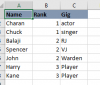Hi,
I want to remove duplicates in the same column from my data along with the whole row. However the other columns contain unique data, so I am unable to filter them. For example in the sample data, I want only the row where 1,2,3 appear for the first time.
For Eg: Charan, 1 and actor should stay but Chuck, 1 and singer should be removed.I have tried conditional formatting but it just shows me the rows to delete. Is there any way of deleting the rows where the numbers repeat? Thank you so much.
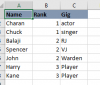
I want to remove duplicates in the same column from my data along with the whole row. However the other columns contain unique data, so I am unable to filter them. For example in the sample data, I want only the row where 1,2,3 appear for the first time.
For Eg: Charan, 1 and actor should stay but Chuck, 1 and singer should be removed.I have tried conditional formatting but it just shows me the rows to delete. Is there any way of deleting the rows where the numbers repeat? Thank you so much.