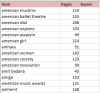Akbarmahfuzalam
New Member
“I have 100 concept where each have their own number. I’ve been trying to figure out how I can divide these concepts into 50 even teammate – or as close as possible.” Any help with regards to VBA.
A B C
Concept Pages Name
Red 0
Green 6
Blue 45
Life 46
Camera 48
church 48
Alight 48
Alloy 49
allied health 51
amano 51
altezza 53
amala paul 53
A B C
Concept Pages Name
Red 0
Green 6
Blue 45
Life 46
Camera 48
church 48
Alight 48
Alloy 49
allied health 51
amano 51
altezza 53
amala paul 53