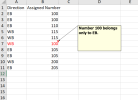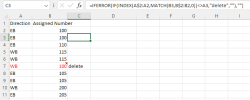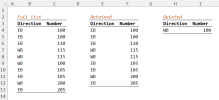Dear all,
I am working with a large data-set and need to find any duplicated values under a specific criteria.
I have two columns: 'Direction' and 'Assigned Number'.
Each direction is given an assigned number which can be repeated only in that direction but not in the opposite direction.
For example:
The EB (eastbound) has the number '100' and is repeated only in that direction.
I want to be able to search through the data to see if '100' is repeated in the WB and delete that row. Is there a function or a technique to do this?
I am attaching a sample.
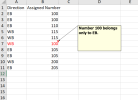
I am working with a large data-set and need to find any duplicated values under a specific criteria.
I have two columns: 'Direction' and 'Assigned Number'.
Each direction is given an assigned number which can be repeated only in that direction but not in the opposite direction.
For example:
The EB (eastbound) has the number '100' and is repeated only in that direction.
I want to be able to search through the data to see if '100' is repeated in the WB and delete that row. Is there a function or a technique to do this?
I am attaching a sample.