You are using an out of date browser. It may not display this or other websites correctly.
You should upgrade or use an alternative browser.
You should upgrade or use an alternative browser.
DATE FORMATING
- Thread starter cherez
- Start date
cherez
How did You import?
Could You choose then needed format?
Is Your imported date real date or text?
Could You attach a sample of Your original raw data as well as a sample Excel-file which has some data?
Hello, Thank you for responding.
I imported as csv
It's a real date
Sample attached
Attachments
This is what I see in your example :
Month,,,
Last 30 Days,,,
21-Sep,,,
21-Aug,,,
21-Jul,,,
Is this correct? That is, of course, text
yes. Correct. That's from the raw file. Even when I Converted to date on a new work sheet. I Couldn't figure out how to fix the date to reflect as Sept 2021. rather excel see's it as 21 Sept 2022.
p45cal
Well-Known Member
You could try importing using the Text Import Wizard, where in Step 3 you get:

then when you click Finish, you get:
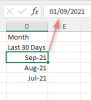
where a proper Excel date has gone into the cell (always the 1st of the month) and cell formatted as mmm-yy without you needing to do it.
The only problem is getting to the Text Import Wizard, and that depends on your version of Excel… which is?

then when you click Finish, you get:
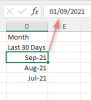
where a proper Excel date has gone into the cell (always the 1st of the month) and cell formatted as mmm-yy without you needing to do it.
The only problem is getting to the Text Import Wizard, and that depends on your version of Excel… which is?
You could try importing using the Text Import Wizard, where in Step 3 you get:
View attachment 78271
then when you click Finish, you get:
View attachment 78272
where a proper Excel date has gone into the cell (always the 1st of the month) and cell formatted as mmm-yy without you needing to do it.
The only problem is getting to the Text Import Wizard, and that depends on your version of Excel… which is?
My Excel Version is 2203. Excel 365
If you don't mind walking me how you were able to format the year as 2021. I used the text wizard but date still appears as 2022.
remember, original source file is "21-Sep" which means Sep 2021 for the data data. But my excel/csv sees "21-Sep" as 2022-09-21
pecoflyer
Well-Known Member
Select your range - Data - text to columns - Next - Next - Click "Date" in the Column date format and select YMD - FinishIf you don't mind walking me how you were able to format the year as 2021. I used the text wizard but date still appears as 2022.
(like the pictures p45cal provided)
pecoflyer
Well-Known Member
This doe not work. Formatting is the way XL shows things to the outside world. Real dates are actually numbers in the background.(1 is 01/01/1900,2 is 02/01/1900, etc..)( Non US formats)Even when I Converted to date on a new work sheet
When you have text, it stays text, whatever the formatting
p45cal
Well-Known Member
In Office 365 bring the text import wizard back by following instructions here: https://officesmart.wordpress.com/2018/06/18/turn-on-the-legacy-wizards-in-microsoft-excel-365/
Then you can:

The important bit is selecting YMD for the first column of data in step 3 of that wizard.
Then you can:

The important bit is selecting YMD for the first column of data in step 3 of that wizard.

