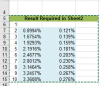LearnExcel&VBA
Member
I hope everyone is doing well, in good health.
I have two sheets attached below.
Problem is that Sheet 1 has data in Horizontal/Row wise which i have converted into Vertical in Sheet2 and i have verified the values that are same in both sheets which heading are Main, Month, 1, 2, and 3.
But there result is different in both sheets I have required this below picture Sheet1 same result into Sheet2 result i do not know why the difference is appearing when data is same.
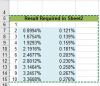
Both sheet are attached below.
Any assistance you can provide would be greatly appreciated.
I have two sheets attached below.
Problem is that Sheet 1 has data in Horizontal/Row wise which i have converted into Vertical in Sheet2 and i have verified the values that are same in both sheets which heading are Main, Month, 1, 2, and 3.
But there result is different in both sheets I have required this below picture Sheet1 same result into Sheet2 result i do not know why the difference is appearing when data is same.
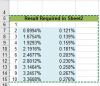
Both sheet are attached below.
Any assistance you can provide would be greatly appreciated.