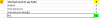Hola, Chihiro,
Audicioné
No quiero mostrar los números al final de cada opción de respuesta, lo puse para poder guiar y verificar que todo se corresponda según el patrón.
[ATTACH = completo] 49134 [/ ATTACH]
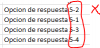
Las opciones de respuesta se deben escribir de la siguiente manera:
[ATTACH = completo] 49135 [/ ATTACH]
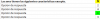
Hice una prueba, por ejemplo, la pregunta que aparece en la plantilla es como esta:
Ver hoja X10 (2) (molde)
[ATTACH = completo] 49133 [/ ADJUNTO]
Hola , está en frente de los 3 en este molde
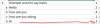
Después de ejecutar la macro, el resultado fue el siguiente:
Ver hoja A11 (2)
[ATTACH = completo] 49136 [/ ATTACH]
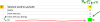
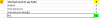 Hola,
Hola, debo estar delante del 3 en el patrón porque en el molde está en 3
Del mismo modo para cada una de las otras opciones, 1, 2 y 4 del molde deben estar en el patrón
Total macro:
[CÓDIGO] Sub Patrón_Quiz ()
'Funciona
fila = 11
Para col = 3 a 12
Hoja2.Cells (fila, 1) = Hoja4.Cells (10, col)
'Hoja2.Cells (fila, 1) .Interior.Color = vbYellow
fila = fila + 7
Siguiente col
'Coloca el Número de preguntas de las 10 del patron aleatorio construido
fila = 11
Para col = 16 a 61 Paso 5
Hoja2.Cells (fila, 4) = Hoja4.Cells (10, col)
'Coloca las opciones
Hoja2.Cells (fila + 1, 4) = Hoja4.Cells (10, col + 1)
Hoja2.Cells (fila + 2, 4) = Hoja4.Cells (10, col + 2)
Hoja2.Cells (fila + 3, 4) = Hoja4.Cells (10, col + 3)
Hoja2.Cells (fila + 4, 4) = Hoja4.Cells (10, col + 4)
'Hoja2.Cells (fila, 1) .Interior.Color = vbYellow
'Hoja2.Cells (fila, 1) .Interior.Color = vbGreen
fila = fila + 7
Siguiente col
End Sub
Sub ReorganizarPop ()
'Ahora funciona
r = 11
Para i = 16 a 61 Paso 5
buscnum = Hoja4.Cells (10, i)
Set C = Hoja2.Columnas (29) .Find (What: = buscnum, LookIn: = xlValues, LookAt: = xlWhole, SearchDirection: = xlNext)
Si C no es nada entonces
MsgBox "'op' inexistente".
Salir Sub
Terminara si
'Para el texto del tipo de pregunta ... ??
Hoja2.Cells (r, 3) = C.Offset (0, -3) 'Para el texto de las preguntas
'para el texto de las opciones de respuesta
Hoja2.Cells (r + 1, 3) = Split (C.Offset (1, -3), "") (0) & "" y Hoja2.Cells (r + 1, 4)
Hoja2.Cells (r + 2, 3) = Split (C.Offset (2, -3), "") (0) & "" y Hoja2.Cells (r + 2, 4)
Hoja2.Cells (r + 3, 3) = Split (C.Offset (3, -3), "") (0) & "" y Hoja2.Cells (r + 3, 4)
Hoja2.Cells (r + 4, 3) = Split (C.Offset (4, -3), "") (0) & "" y Hoja2.Cells (r + 4, 4)
r = r + 7
Siguiente yo
End Sub [/ CODE]
result