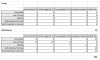I'm having a problem finding the count and the sum of one criteria with two conditions. I have a category of Self-Directed Virtual with different age groups for it and then a column for the total attendance for each age group. The main file has two columns with drop down lists for types and for age groups and a third column for the total number of attendees. I need a formula to give the count of each age group for each category and a formula to add the total of attendance for that group.
I'm able to get the correct numbers for totals of all types and all groups but when I add the third criteria I get errors.
=COUNTIFS($A$30:$A$58,"Recorded",$B$30:$B$58,"Pre School 0-5",$C$30:$C$58)
I'm able to get the correct numbers for totals of all types and all groups but when I add the third criteria I get errors.
=COUNTIFS($A$30:$A$58,"Recorded",$B$30:$B$58,"Pre School 0-5",$C$30:$C$58)