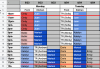I'm looking to count the number of Marisol's based on the date
For example:
on 8/23: there are 9 Marisol, 5 Cindy, etc.
However, because 8/23 spams across 3 columns, I'm not sure how to structure the formula
Please help, thank you!
For example:
on 8/23: there are 9 Marisol, 5 Cindy, etc.
However, because 8/23 spams across 3 columns, I'm not sure how to structure the formula
Please help, thank you!