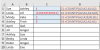Hello All
as per subject
Normal Syntax: =COUNTIF (range, criteria)
I see many experts to use different ranges like,
=COUNTIF(A2:A2,A2:A2)
=COUNTIF(A2:A2,A2:A10)
=COUNTIF(A2:A10,B1:B1)
=COUNTIF(A2:A2,A1:A1)
if there is any other range like this please also include,
please explain each that what is purpose and need to use this type of ranges
with return & where to use in which type of data, i have lot of google but there is no luck,please
also posted here
https://www.excelforum.com/excel-fo...countif-ranges-clarification.html#post4991029
Adeel
as per subject
Normal Syntax: =COUNTIF (range, criteria)
I see many experts to use different ranges like,
=COUNTIF(A2:A2,A2:A2)
=COUNTIF(A2:A2,A2:A10)
=COUNTIF(A2:A10,B1:B1)
=COUNTIF(A2:A2,A1:A1)
if there is any other range like this please also include,
please explain each that what is purpose and need to use this type of ranges
with return & where to use in which type of data, i have lot of google but there is no luck,please
also posted here
https://www.excelforum.com/excel-fo...countif-ranges-clarification.html#post4991029
Adeel