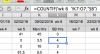Hi,
Can Anyone help at all, need to be able count specific text (SB) in a range on another sheet tab. Can anone advise a formula.
On the Summary Tab, I want a formula in Cell L2, that counts the range K6:O6 on Sheet Tab named wk 6 if SB is in any of the cells.
Attached is an example
Can Anyone help at all, need to be able count specific text (SB) in a range on another sheet tab. Can anone advise a formula.
On the Summary Tab, I want a formula in Cell L2, that counts the range K6:O6 on Sheet Tab named wk 6 if SB is in any of the cells.
Attached is an example