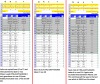Matthew Baumann
New Member
I am looking for some assistance with copying a formula from 4 adjoining cells to multiple rows below it.
The main problem is that when I use the CTRL+ the fill handle or CTRL+SHIFT+DOWN ARROW it only copies to the next break in lines. The issue is caused by the pivot table I'm working in having already sorted lines and condensed them so there are blank lines between the fields I need to fill so I can do the CTRL+SHIFT+DOWN function and hold all keys but the sheet I'm working on has approx 70000 lines in total and multiple blanks across this. Can I set a stop point for the copy/paste function rather than having to hold the 3 keys down for around 20secs as it skips to each new section..? The attached picture shows the jumps that the copy/paste function does using keyboard shortcuts.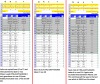
The main problem is that when I use the CTRL+ the fill handle or CTRL+SHIFT+DOWN ARROW it only copies to the next break in lines. The issue is caused by the pivot table I'm working in having already sorted lines and condensed them so there are blank lines between the fields I need to fill so I can do the CTRL+SHIFT+DOWN function and hold all keys but the sheet I'm working on has approx 70000 lines in total and multiple blanks across this. Can I set a stop point for the copy/paste function rather than having to hold the 3 keys down for around 20secs as it skips to each new section..? The attached picture shows the jumps that the copy/paste function does using keyboard shortcuts.