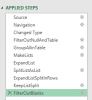jb
Member
I have two sample tables table-1 and table-2 on sheet1 (sample file attached).
Table-1 a4 to c6 and table2 a10 to c12.
I want to combine two tables in single column and blank cells are to be removed in output.
I have 4 solutions for creating seperate list for table-1 and table-2.
3 solutions are on sheet1 which uses formula and 4th solution is on sheet2 which uses VBA coding.
I prefer 4th or 3rd solution. But now I am not able to create single list for both the tables. Rather I want single list to be created directly without creating seperate list.
Table-1 a4 to c6 and table2 a10 to c12.
I want to combine two tables in single column and blank cells are to be removed in output.
I have 4 solutions for creating seperate list for table-1 and table-2.
3 solutions are on sheet1 which uses formula and 4th solution is on sheet2 which uses VBA coding.
I prefer 4th or 3rd solution. But now I am not able to create single list for both the tables. Rather I want single list to be created directly without creating seperate list.