You are using an out of date browser. It may not display this or other websites correctly.
You should upgrade or use an alternative browser.
You should upgrade or use an alternative browser.
Cell Address
- Thread starter Belleke
- Start date
AliGW
Active Member
Did you find this?
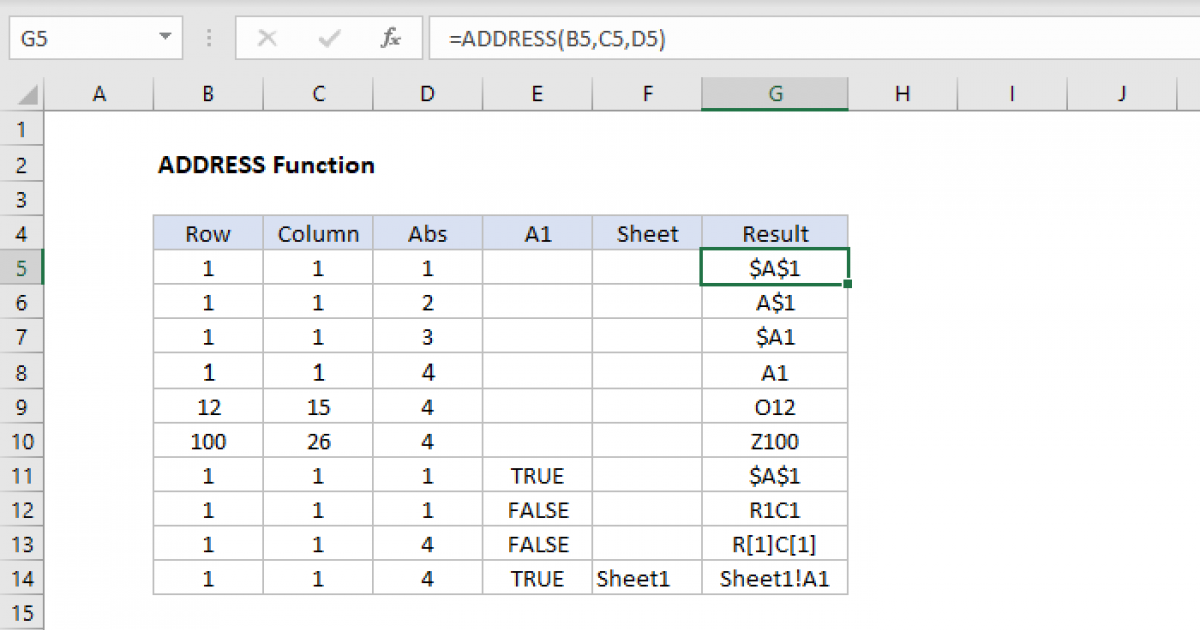
 exceljet.net
exceljet.net
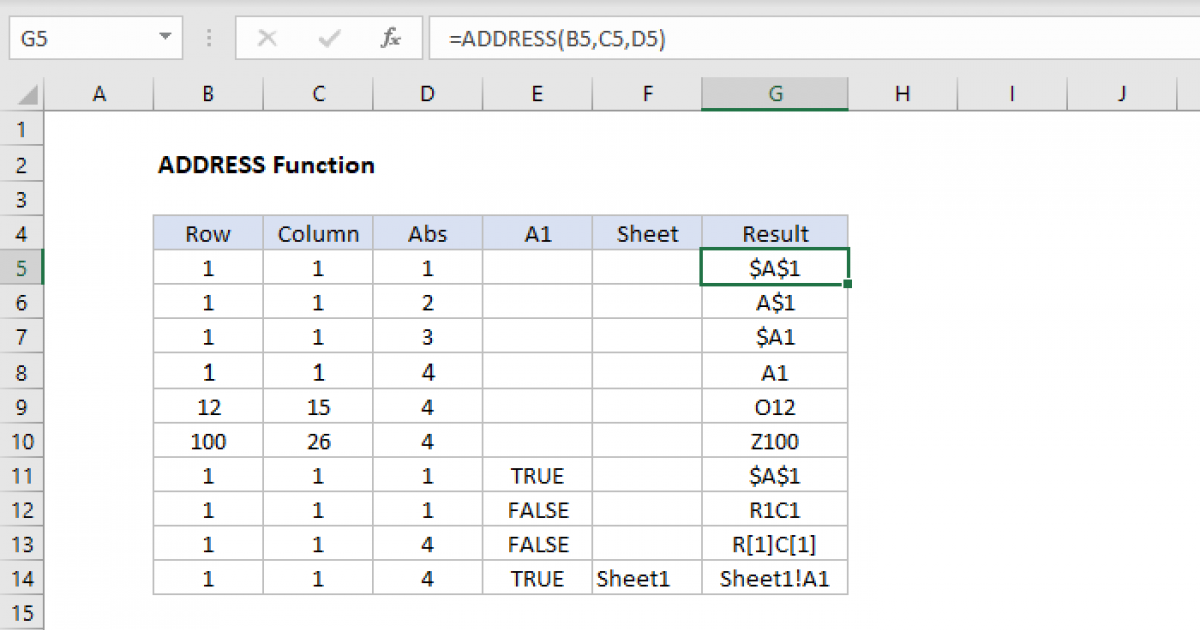
ADDRESS Function
The Excel ADDRESS function returns the address for a cell based on a given row and column number. For example, =ADDRESS(1,1) returns $A$1. ADDRESS can return an address in relative, mixed, or absolute format, and can be used to construct a cell reference inside a formula.
shrivallabha
Excel Ninja
From the description it appears below is your requirement:That is not wat I am looking for, I am familiar with ADDRESS.
The idea is to enter a value in A1,the formula will search the tabs (better yet a list of tabs) and then display the cell address in C1
- Enter a value in A1
- Search for the value in multiple tabs in the workbook
a. Are you looking for an exact match or partial match?
b. Are you looking for a specific column or all columns in each tab?
c. Is the number of sheets to be looked at going to change as time changes?
At any rate, unless it is 2 or 3 specific sheets and a continuous range, it will be painful to build and maintain a formula!
shrivallabha
Excel Ninja
For just one sheet (data in Sheet1 cell A1 and check data in Sheet 2 column A to F) , I can think of following formula which will make it crawl.
=ADDRESS(SUMPRODUCT((Sheet2!A:F=Sheet1!A1)*ROW(Sheet2!A:F)),SUMPRODUCT((Sheet2!A:F=Sheet1!A1)*COLUMN(Sheet2!A:F)),,,"Sheet2")
I would suggest using a VBA based event code like below:
=ADDRESS(SUMPRODUCT((Sheet2!A:F=Sheet1!A1)*ROW(Sheet2!A:F)),SUMPRODUCT((Sheet2!A:F=Sheet1!A1)*COLUMN(Sheet2!A:F)),,,"Sheet2")
I would suggest using a VBA based event code like below:
Code:
Private Sub Worksheet_Change(ByVal Target As Range)
Dim rng As Range
Dim wks As Worksheet
If Target.Address(0, 0) = "A1" Then
Application.EnableEvents = False
Target.Offset(0, 2).Value = "Not found"
For Each wks In ThisWorkbook.Sheets
If wks.Name <> Target.Parent.Name Then
Set rng = wks.UsedRange.Find(Target.Value, , , xlWhole)
If Not rng Is Nothing Then
Target.Offset(0, 2).Value = "'" & wks.Name & "'!" & rng.Address
'\\ Resetting to normal Find routine to remove tick from Match Entire Cell Contents
Set rng = wks.UsedRange.Find(Target.Value, , , xlPart)
Exit For
End If
End If
Next wks
Application.EnableEvents = True
End If
End Sub
