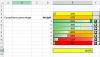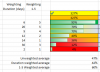Visor
Member
Dear forum friends, I would like you to help me, in a formula to calculate the percentage of items that are in percentages. I expect the result to be in cell E4.
Take into account that when each cell below E4 is 100% fulfilled, the value of E4 will increase until reaching 100% compliance. however what is happening is that it adds up to values greater than 100. such as 600 instead of 100.
The semaphores are also my limitation.
I hope I have explained well
I upload the file so you can see it
Take into account that when each cell below E4 is 100% fulfilled, the value of E4 will increase until reaching 100% compliance. however what is happening is that it adds up to values greater than 100. such as 600 instead of 100.
The semaphores are also my limitation.
I hope I have explained well
I upload the file so you can see it