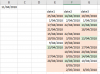Hi ,
Having gone through your workbook , I would like to describe what I think should be the conditions for highlighting cells which fulfill the specified criteria ; please either clarify or confirm.
You have 3 dates in columns E , F , and G.
These dates will be filled in , in the order column E first , then column F , and then column G. Thus , if a particular row does not have a date in column E , it will not have any dates in column F or column G.
Similarly , if a particular row does not have a date in column F , it will not have any date in column G.
So now , let us assume a particular row has a date in column E ; suppose we consider cell E3. The date is 19 March 2018.
Now , if we consider that there is a particular time between a date being entered in column E , and a corresponding entry being made in column F , and if this time is 3 days , then as long as F3 is within 3 days of the date in E3 , we do not have a problem.
If however , the difference between F3 and E3 is more than 3 days , we need to highlight F3.
Suppose F3 is blank , then we look at the date in $B$1 , and check whether the difference between $B$1 and E3 is greater than 3 days ; if yes , we need to highlight the blank cell F3.
This same principle is extended to cells in column G.
If we consider that there is a particular time between a date being entered in column F , and a corresponding entry being made in column G , and if this time is 4 days , then as long as G3 is within 4 days of the date in F3 , we do not have a problem.
If however , the difference between G3 and F3 is more than 4 days , we need to highlight G3.
Suppose G3 is blank , then we look at the date in $B$1 , and check whether the difference between $B$1 and F3 is greater than 4 days ; if yes , we need to highlight the blank cell G3.
Do you agree with this logic ?
Narayan