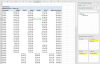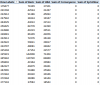Rajesh S
Member
Dear Friends,
I am working on a big data comprising 185 columns with 1.5 L rows, mainly comprising of 50000 Employee records for 3 months. (File size comes to nearly 140 MB, hence not possible to share the entire file). I am sharing the sample file for your reference.
I want to consolidate the files based on the Deputee ID (Refer column A) with the values appearing in column BJ to GB. i.e., each & every employee will have maximum of 3 records which needs to be summed up to arrive at the consolidated figures paid towards 3 months.
Is there any way to help me with a macro which is fast to carry out this exercise.
Thanks in advance for your help
Regards
S Rajesh
I am working on a big data comprising 185 columns with 1.5 L rows, mainly comprising of 50000 Employee records for 3 months. (File size comes to nearly 140 MB, hence not possible to share the entire file). I am sharing the sample file for your reference.
I want to consolidate the files based on the Deputee ID (Refer column A) with the values appearing in column BJ to GB. i.e., each & every employee will have maximum of 3 records which needs to be summed up to arrive at the consolidated figures paid towards 3 months.
Is there any way to help me with a macro which is fast to carry out this exercise.
Thanks in advance for your help
Regards
S Rajesh