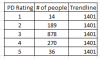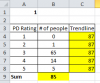Hi
I have been tasked with creating a several bell curves to present in the best possible manner a series of data.
Workbook Tabs ...
- Data (raw data) for bell curves
- Bell curve (example)
I have been asked to add a trendline based on the totals for each bell curve. Im trying to envision these but it seems that the data in tables appears to large so I am thinking how do I create attractive charts using my available resources.
I would greatly appreciate your input in this.
Yes I know there are questions relating to bell curves on the forum - but im thinking are any of these useful for best presenting the data for a report I am working on.
I have attached an example.
Ben
I have been tasked with creating a several bell curves to present in the best possible manner a series of data.
Workbook Tabs ...
- Data (raw data) for bell curves
- Bell curve (example)
I have been asked to add a trendline based on the totals for each bell curve. Im trying to envision these but it seems that the data in tables appears to large so I am thinking how do I create attractive charts using my available resources.
I would greatly appreciate your input in this.
Yes I know there are questions relating to bell curves on the forum - but im thinking are any of these useful for best presenting the data for a report I am working on.
I have attached an example.
Ben