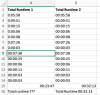BroadwayDubbing
New Member
Hi forum,
I attached a file for reference. In column A (total runtime 1) I have values in cells custom formatted as [hh]:mm:ss. I cannot produce the sum of the total runtime.
In column B (total runtime 2) I have the same values and the same custom formatting, but here I selected each value in each cell on the Formula Bar and pressed Enter. This way I get a format like 12:05:58 AM instead of 00:05:58 and I can sum the total runtime (00:32:13). Of course selecting each single cell, clicking the value in the Formula Bar and pressing Enter for several cells it's time consuming. What am I doing wrong?
Thanks!
Luciano P
I attached a file for reference. In column A (total runtime 1) I have values in cells custom formatted as [hh]:mm:ss. I cannot produce the sum of the total runtime.
In column B (total runtime 2) I have the same values and the same custom formatting, but here I selected each value in each cell on the Formula Bar and pressed Enter. This way I get a format like 12:05:58 AM instead of 00:05:58 and I can sum the total runtime (00:32:13). Of course selecting each single cell, clicking the value in the Formula Bar and pressing Enter for several cells it's time consuming. What am I doing wrong?
Thanks!
Luciano P