Hi there, I am trying to copy e3:u3, and paste underneath the row that has the last value. So for the latest entry, it would be e25 onwards. Next month would be e26, etc.
So far, I could only make it work manually where the destination has to be updated every entry.
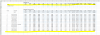
Can this be done? I'd really appreciate some help - thank you!!
So far, I could only make it work manually where the destination has to be updated every entry.
Can this be done? I'd really appreciate some help - thank you!!

