Winston618
Member
Was trying to clean up my clumsy code with the idea below, however, I run into the a new problem. Can someone tell me why it behaves like so? Thanks!
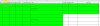
Code:
Dim x As Integer, y As Integer, z As Integer 'y and z are newly added
For x = 2 To 500
For y = 1 To 10
z = 6
If Cells(x, z).Interior.Color = vbYellow Then
Cells(x, y).Interior.Color = vbGreen
' Cells(x, 1).Interior.Color = vbGreen
' Cells(x, 2).Interior.Color = vbGreen
' Cells(x, 3).Interior.Color = vbGreen
' Cells(x, 4).Interior.Color = vbGreen
' Cells(x, 5).Interior.Color = vbGreen
' Cells(x, 6).Interior.Color = vbGreen
' Cells(x, 7).Interior.Color = vbGreen
' Cells(x, 8).Interior.Color = vbGreen
' Cells(x, 9).Interior.Color = vbGreen
' Cells(x, 10).Interior.Color = vbGreen
Else
End If
Next y
Next x
