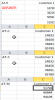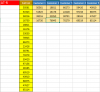fareedexcel
Member
Hello,
I have 2 sheets (File 1 - with Batch No and Model No of different Customers, File 2 - Model No's in different tabs)
I need to fetch the Batch No. data from File 1 corresponding to the Model No's name in File 2.
Please assist.
I have 2 sheets (File 1 - with Batch No and Model No of different Customers, File 2 - Model No's in different tabs)
I need to fetch the Batch No. data from File 1 corresponding to the Model No's name in File 2.
Please assist.