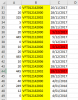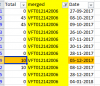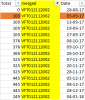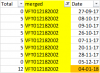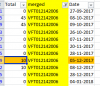trprasad78
Member
Hello experts ,
I need your help for following .
I have attached xlsx file sheet name = "source" in that 3 fields in "Total","Merge" & Date.
Total have numbers and zero
Merge is a ID
Date : = Date
from above data fetch summary based on Total field.
i will explain what i do manually, same i need automatically using formula or macro anything fine for me.
ex:-
We need to pick the date
If we filter Merge ID = VFT012142006
In "Total" field we need to come from bottom of the record.
we need to find the record from bottom, which one is zero after the number that number record date we need to pick .
check the out put i need in "out put " sheet.
in above example A39 is the number before zero, so the date need to pick is "05-12-17"
sorry for bad explanation , hope i get solution.
if you have doubt please revert.
Thank you
I need your help for following .
I have attached xlsx file sheet name = "source" in that 3 fields in "Total","Merge" & Date.
Total have numbers and zero
Merge is a ID
Date : = Date
from above data fetch summary based on Total field.
i will explain what i do manually, same i need automatically using formula or macro anything fine for me.
ex:-
We need to pick the date
If we filter Merge ID = VFT012142006
In "Total" field we need to come from bottom of the record.
we need to find the record from bottom, which one is zero after the number that number record date we need to pick .
check the out put i need in "out put " sheet.
in above example A39 is the number before zero, so the date need to pick is "05-12-17"
sorry for bad explanation , hope i get solution.
if you have doubt please revert.
Thank you