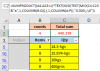hello, this is relio new here, i have problem and uploaded xl-file for reference
simple daily account data contains figures with suffix needed to sumup the values by the reference of items on left, i tried subtotal with sumproduct and messed up.
thanx in advance for any help.
relio
simple daily account data contains figures with suffix needed to sumup the values by the reference of items on left, i tried subtotal with sumproduct and messed up.
thanx in advance for any help.
relio