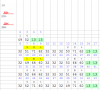Hi - a newbie here.
Is it possible in Excel to find text separated by line breaks within a cell? Suppose the text consists of the following in the same cell:
“aaa” on one line; a blank line; and then on the next line “bbb”.
How can I find all instances of this combination in a Worksheet containing thousands of rows?
Thanks in advance.
TC
Is it possible in Excel to find text separated by line breaks within a cell? Suppose the text consists of the following in the same cell:
“aaa” on one line; a blank line; and then on the next line “bbb”.
How can I find all instances of this combination in a Worksheet containing thousands of rows?
Thanks in advance.
TC