All articles with 'paste-special' Tag
Use Paste Special to Speed up Chart Formatting [Quick Tip]
![Use Paste Special to Speed up Chart Formatting [Quick Tip]](https://chandoo.org/img/q/use-paste-special-in-charts.png)
Excel Paste Special is one of my favorite features. So I was naturally thrilled when I discovered that you can use paste special to paste formatting from one chart to another. When we have multiple charts, ensuring consistent color schemes, fonts etc. is very important. Often we individually format the charts because they have different […]
Continue »Fix Incorrect Percentages with this Paste-Special Trick
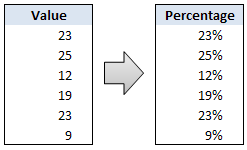
Sometimes we get values in our Excel sheets in such a way that the % sign is omitted. So instead of the value being 23%, it is 23. Now, you can very easily correct this by editing the cell and adding a % sign at the end. But what if you have 100s of rows of data. You can’t do this to every cell. (You can not just format the cells to % format either, excel shows 23 as 2300% then). There must be some simple and intuitive solution for this … umm.
Continue »Transpose Excel Rows and Columns [Quick Tip + Video]
![Transpose Excel Rows and Columns [Quick Tip + Video]](https://chandoo.org/img/i/transpose-rows-columns.png)
Transposing rows and columns in a table is one of the most useful tricks when you are pasting data. Yet, it always surprises me that very few people actually know this. So here it is…
Continue »Copy Data Validations from one cell to another [quick tip]
![Copy Data Validations from one cell to another [quick tip]](https://chandoo.org/img/i/copy-data-validations.png)
If only there is paste special for everything in life, things would be much more smoother and fun. Alas, the paste special is limited only to excel.
Here is a handy trick you can use to quickly scale up data validations set up in one cell to say a range of cells.
Just copy the cell by pressing CTRL+C and then go to the target cell(s) and press ALT+ESN. And your data validations are pasted in the new cells. That is all. Quick and Easy.
Continue »Twins, Clones and Duplicates – 6 Excel Shortcuts from an Excited Dad

I could barely sleep last night. Even though I came home, my heart was in that hospital room only. I got up at 5:30, and came to see my wife and kids by 7:30. Now that they all are sleeping, I can quickly whip an excel post, to help you make twins, clones and duplicates.
Continue »Do you know these Excel 2007 Productivity Secrets (Hint: Coffee is not one of them)
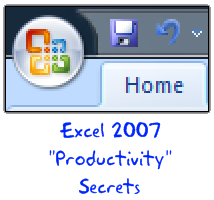
Do you know these excel 2007 productivity secrets? (1) How to turn on the clipboard pane so that you can do rapid copy pasting (2) How to lock a feature for repeated use (3) How to copy charts as pictures (4) How to features not on ribbon to the quick access tool bar (5) How to change the default file save settings so that excel always save files in earlier version and much more. Go ahead and read the secrets and become excel guru.
Continue »Skip Blank doesnt skip blank cells ?!?
In our excel paste tricks post, I have mentioned a paste special feature called “skip blanks” that can apparently be used to skip blank cells when pasting data. I am writing about this again because, I have received an email from Bruce saying, This is erroneous. In actuality, the result that is pasted is the […]
Continue »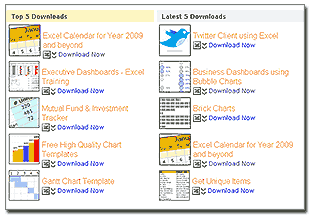
This week, check out the updated excel downloads page and 5 interesting excel articles from around the web. Read more to learn about a mouse trick to paste values, how you can tweet from excel using user forms, an intuitive charting principle and more.
Continue »Excel Paste Special Tricks & How to
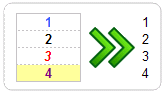
Paste or Ctrl+v is probably the most effective productivity tool available to us. But how well do you know “Paste”?, do you know that there are many variations to paste data to your excel sheets? Surprised? Well, read this post to become a master paster 🙂 After copying your data, You can activate Paste Special […]
Continue »

