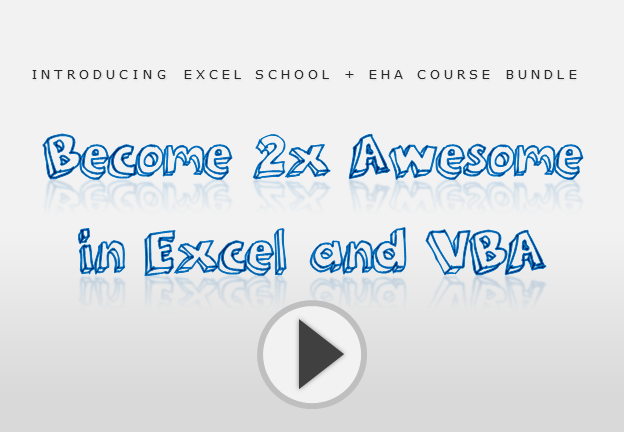– Chandoo
What is this Excel Bundle?
I am super-excited to announce my first joint Excel course with none other than Excel Hero – Daniel Ferry. For the the first time, you get basic, intermediate, advanced & super-advanced Excel + VBA course in one neat package.
I am happy to present Excel School + Excel Hero Academy course bundle for your consideration.
It was so easy to be able to understand the methods. Most of the downloads can be adapted to my job and suddenly I have, in the eyes of my boss, become an excel expert. cannot think of a better or more efficient method of learning excel. I could never had learned this much from books.Thank you Chandoo.
– Terry Price
Who is this for?
Excel School is for you, if you are,
- New to Excel or have been using it for last few years
- Using Excel for data analysis, presentations, dashboard reporting & pivoting
- Keen to know various techniques, productivity tricks, short-cuts & hints to make you awesome at work
- Eager to become awesome at your work by using Excel
Excel Hero Academy is for you, if you are,
- Very good at Excel but want to know advanced formulas, chart interaction, animations, workbook optimization
- Using VBA, but want to write better macros, understand how everything works & create jaw-dropping forms & workbooks
- A learner at heart, wants to know different ways to solve your work problems and constantly improve
- Looking for a course that can take you cutting-edge of Excel development
Choose the bundle:
Our bundle is for you if want to start from a beginner level and move to highly advanced level in Excel & VBA.
Benefits for you
We have designed this bundle to give you a lot. You get the following benefits by joining us.
- More than 50 hours of Excel & VBA training to make you awesome at your work. Right from Excel basics to writing your own VBA classes, you get everything. The course is peppered with practical examples, tips, best practice suggestions & hacks.
- Learn at your own pace: Whether you want to learn it slow or hungry for content, we got you covered. The course content is available 24×7 from our online classroom so that you can go thru the lessons whenever you want, wherever you are.
- Make Dashboards that your colleagues envy: In the exclusive 8 hour module on Excel Dashboards, I teach you how to create world-class, jaw dropping Dashboard reports using nothing but Excel. This portion includes full length examples, detailed explanations & design techniques. Go ahead and make your colleagues green with envy.
- 60 + Example workbooks: Learn by dissecting our work. Understand the lessons better by breaking apart our workbooks. Each of the files are well designed to teach you how to create workbooks that look awesome too.
- Homework & Class Projects: No learning is complete with out testing. So we give you well thought out challenges, home work assignments & class projects. By working on these practical problems, you will sharpen your skills and be able to respond better to work problems.
 6 month access to our Online Classroom: Our online classroom is where all the students converge, learning from each other, discussing alternative ideas, sharing course notes,exploring homework solutions & networking with other Excel users. You can access our online classroom 24×7 for 6 months from the date you joined.
6 month access to our Online Classroom: Our online classroom is where all the students converge, learning from each other, discussing alternative ideas, sharing course notes,exploring homework solutions & networking with other Excel users. You can access our online classroom 24×7 for 6 months from the date you joined.- 30 Day Money-back guarantee: Your membership comes with a 30 day money back guarantee. If you don’t like what you see in Excel School or EHA, just drop us an email and I will refund your money. No questions asked.
Wait, we have more…,

FREE Bonus #1: Excel Formula Crash Course – 31 Lessons
When you join EHA or EHA + Excel School, you get my Excel Formula Crash Course. It teaches you all aspects of Excel formulas – from beginner to advanced level in just 31 bite-sized lessons. This course valued at $62, is yours for free. Just make sure you join EHA or EHA + Excel School using below links & email me to get your copy.
FREE Bonus #2: Excel PDF guides – 3 pack
When you join any Excel School or EHA option, you will get 3 PDF guides. These are,
- Excel Formula Cheat sheet – One page quick reference guide to common formulas, reference styles, error messages.
- Keyboard Shortcut poster – Two page poster to remind you important productivity shortcuts when using Excel.
- Chart design e-book – 25 page guide to creating awesome Excel charts in simple steps.
FREE Bonus #3: Interviews with Excel Experts
To make Excel School even more awesome, I have asked fellow Excel experts, MVPs to share their tips. With any Excel School enrollment, you get:
- Interview with Debra Dalgleish – Excel MVP & author on Pivot Tables
- Interview with Mike Alexander – Excel MVP & author on Excel Access Integration
- Interview with Robert Mundigl – Excel expert & blogger on Excel Dashboards
These are some of the top most experts on Excel in world. By learning from these experts, you widen your Excel perspective and become even more awesome at what you do.
– Wanda Norrick
Join Excel School + EHA
| Excel School | Excel Hero Academy | Excel School + EHA |
|
|
|
 |
 |
 |
| Full feature comparison & Pricing details | ||
Alternative Payment Options:
If you have trouble enrolling for the class with above links, use below options.

Frequently Asked Questions:
Q. What payment methods are accepted?
A. We accept all major cards (Visa, Master, Amex etc.) and various methods including PayPal, Google check out.
Q. Can I upgrade to another option after joining?
A. Yes, you can. You will get upgrade information inside our academy.
Q. Which version of Excel is used?
A. We use Excel 2007 & 2010 in this program. That said, the ideas you learn can be applied to all versions of Excel since Excel 2000.
More questions? Please email me at chandoo.d @ gmail.com or call me at +91 814 262 1090.
– Tom
PS: This course opened on January 7th. So hurry up and join us.