Archive for July, 2015
CP040: Intro. to Power Query – What is it and how to get started – with Miguel Escobar

Podcast: Play in new window | Download
Subscribe: Apple Podcasts | Spotify | RSS
In the 40th session of Chandoo.org podcast, Let’s talk about Power Query. I have the pleasure and fortune to catch up with Miguel Escobar (who along with Ken Puls runs PowerQuery.Training website) and talk about this very exciting piece of technology and how it can make our life simpler.
What is in this session?
In this podcast,
- Welcome
- Miguel’s introduction, background and current projects
- What is Power Query
- How to install it
- Sample use cases of Power Query
- What is Power BI
- Resources for learning Power Query – Books & Courses
Shading an area chart with different colors for up & down movements [case study]
![Shading an area chart with different colors for up & down movements [case study]](https://chandoo.org/wp/wp-content/uploads/2015/07/indian-stock-market-chart.png)
We all know that area charts are great for understanding how a list of values have changed over time. Today, let’s learn how to create an area chart that shows different colors for upward & downward movements.
The inspiration for this came from a recent chart published in Wall Street Journal about Chinese stock markets.
We will try to create a similar chart using Excel. We are going to create the above chart in Excel.
Looks interesting? Read on…
Continue »Hi folks,
I am excited to announce Awesome August. It is a month-long effort to make you awesome in various aspects of Excel.

Awesome August… What is it?
For each and every day of August 2015, I am going to publish a new piece of content – an Excel tip, a formula technique, a charting solution or a productivity booster. 31 days – 31 pieces of awesome content.
Sounds Yummy? Participate in Awesome August:
There are 4 ways to participate in Awesome August
- Sign-up to Chandoo.org newsletter. Get weekly emails with links to all the Awesome August content.
- Comment & Win: Comment on any of the Awesome August posts. 31 random commenters will each get $31 Amazon gift-card.
- Follow Awesome August in social media – on twitter, facebook, youtube and iTunes
- Ask your friends & colleagues to participate. Send them to Chandoo.org/AwesomeAugust
CP039: May the FOR Loop be with you – Introduction to For Loops in Excel VBA
Podcast: Play in new window | Download
Subscribe: Apple Podcasts | Spotify | RSS
In the 39th session of Chandoo.org podcast, Let’s learn about FOR loops.
There is a special giveaway in this podcast. It is a workbook with several FOR loop VBA code examples. Listen to the episode for instructions.

What is in this session?
In this podcast,
- Announcements
- What is a loop – plain English & technical definitions
- For Loop vs. other kind of loops (While & Until)
- For Next loops
- For Each loops
- Nested For loops
- Special tips on For loops
- Performance issues & infinite loops
- Conclusions & giveaway
How to find out if a text contains question? [Excel formulas]
![How to find out if a text contains question? [Excel formulas]](https://chandoo.org/wp/wp-content/uploads/2015/07/finding-if-cell-has-question-in-it.png)
On Wednesday (15th July), I ran my first ever webinar, on a topic called, “How to be a BETTER Analyst?” (here is the replay link, in case you missed it). It was a huge success. More than 1,100 people attend the live webinar and hundreds more watched the replay. As part of the webinar, we had interactive Q&A. Viewers posted their questions and I replied to as many of them as I can.
After the webinar, I wanted to make sure I covered all the questions. So I downloaded the chat history. There were more than 700 messages in it. And I am not in the mood to read line by line to find-out the questions. A good portion of chat messages were not questions but stuff like ‘hello everyone, I am from Idaho’, ‘Wow, Chandoo has beard!”, “Enjoying a beer in Belgium while watching webinar” etc. So I wanted a quick way to flag the messages as question or not.
Continue »Quickly filter a table by combination of selected cell values using VBA

Filtering is one of the most used feature in Excel. It is a quick way to take lots of data and narrow down to the subset we want.
But here is one common filtering scenario that is slow as snail.
Imagine you are looking at some sort of sales data (if you can’t imagine, look at the above demo).
Now, you want to filter this list for gender=male, profession=self-employed, product category = chocolates and quantity = 1.
If you use the right click, filter > filter by selected value approach, this will take several clicks.
Wouldn’t it be cool if you can select the entire combination and say filter?
Unfortunately, no such feature exists in Excel.
But you are not aiming to be ordinary in Excel. You are aiming to be awesome in Excel. That means, you don’t take no for answer.
Fortunately, we can quickly write a VBA macro that filters a list by selection. So let’s do that.
Continue »CP038: Data to Ink Ratio – What is it, How to optimize it, Techniques & Discussion

Podcast: Play in new window | Download
Subscribe: Apple Podcasts | Spotify | RSS
In the 38th session of Chandoo.org podcast, Let’s optimize data to ink ratio of your charts.
What is in this session?
In this podcast,
- Announcements
- What is Data to Ink Ratio?
- Obvious ways to optimize Data to Ink Ratio
- More ways to optimize Data to Ink ratio
- Highlighting what is important
- Conclusions
Are you an analyst? Use these 25 shortcuts & tricks to boost your productivity

Analyst’s life is busy. We have to gather data, clean it up, analyze it, dig the stories buried in it, present them, convince our bosses about the truth, gather more evidence, run tests, simulations or scenarios, share more insights, grab a cup of coffee and start all over again with a different problem.
So today let me share with you 25 shortcuts, productivity hacks and tricks to help you be even more awesome.
Continue »What is the coolest thing you made with Excel? [weekend poll]
It is almost weekend. I am sure most of you have plans (if you are USA, wish you happy 4th of July). As for me, I am going on a 80KM (50 mile) bicycle trip to a nearby lake to watch birds on Saturday morning. On Sunday, we (kids & I) are planning to make a scrapbook from our Australian experiences.
So let me keep this nice & simple.
What is the coolest thing you made with Excel?
Go ahead and share your answers in the comments area.
Continue »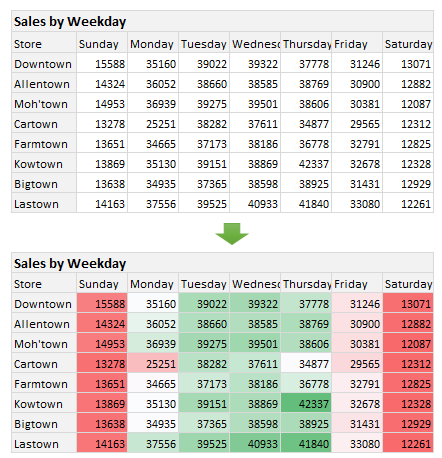
Here is a situation all too familiar.
You are looking at a spreadsheet full of data. You need to analyze and tell a story about it. You have little time. You don’t know where to start.
Today let me share 15 quick, simple & very powerful ways to analyze business data. Ready? Let’s get started.
Continue »

